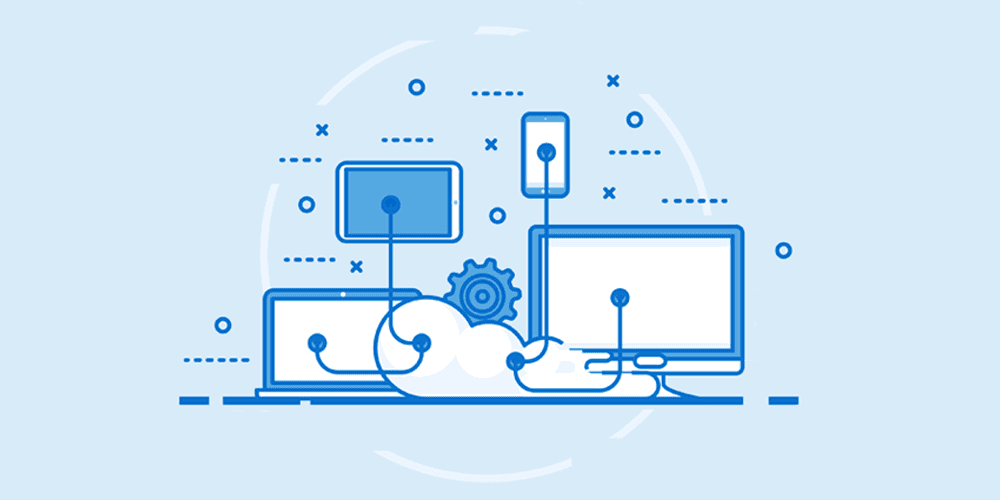The store owner can export orders and payments to their Xero profile using the Xero Magento 2 Integration. Xero is accounting software that supports the management of data for small and medium-sized organizations. The administrator can export Magento orders and invoices to Xero with information on the products, clients, payments, and taxes. When an order is placed, or an invoice is created on the Magento end, this module also enables automatic bill creation on Xero for the store owner.
►►► See our products: Magento POS, BigCommerce POS, Shopify POS, Phần mềm CRM, Woocommerce POS, Restaurant POS, NetSuite POS, Thailand POS, South Africa POS and Commercetools POS
Why do you need to integrate Xero & Magento 2?

Accounting for small and medium-sized enterprises is available from Xero. This plugin assists in syncing all orders, invoices, products, customers, and payment data from the Magento 2 site to the Xero profile. On a number of occasions, the administrator can also immediately sync the purchases to the Xero Magento 2 account. Order placement, Invoice creation, and Order completion are the occurrences. The admin can bulk export the store order to their Xero asset. The invoices can also be exported in bulk. All of the mapped clients and invoices are visible to the store owner.
KinCloud Integration Platform-optimized Xero Magento 2 automations
Magento and Xero integration leveraging the power of APIs
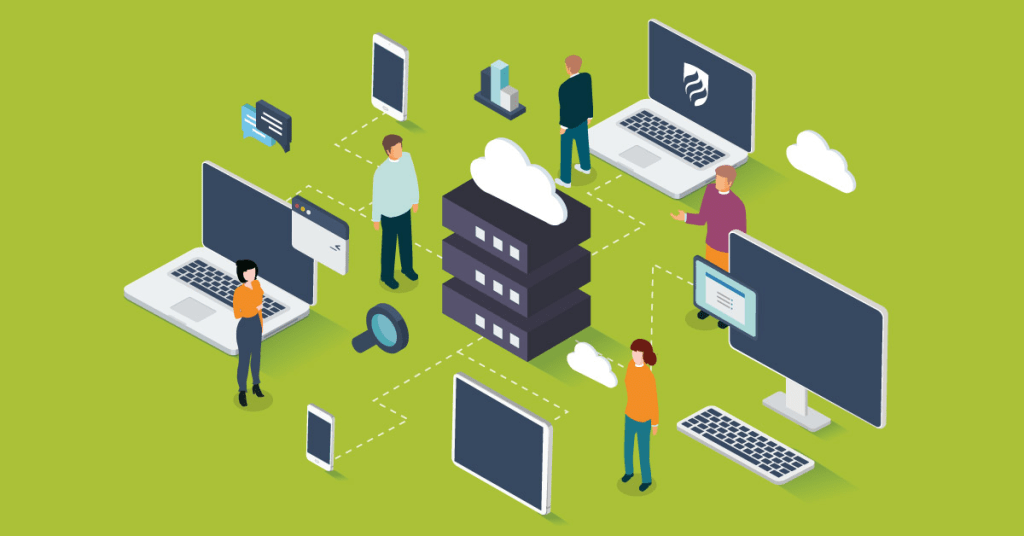
A software interface called the Business Applications Interface, or API, enables the retrieval, addition, deletion, and synchronization of data between two applications. It’s a system that does away with the requirement for developers to write their code, enabling quick and trustworthy communication.
Developers can integrate Xero with Magento API to link invoicing and payment procedures. One alternative to duplicate precise transaction details is to purchase the Magento API and retrieve, build, and merge data with the Xero API. Duplicating invoices from Magento (Adobe Commerce) and connecting them to the Xero Panel will be simpler as a result.
Process monitoring
With the integration, you can use Xero to automatically send invoices to consumers for any order you place on Magento. Additionally, the automation of the integration reduces accounting linked to orders and bills. Furthermore, every modification to an order’s status on Xero Magento 2 is during this on the other platform. As a result, your customer order team, clients, and support team can access accurate order status information from their respective platforms. Additionally, you may automatically create paid and unpaid invoices with smooth payment tracking thanks to the integration.
Inventory Management
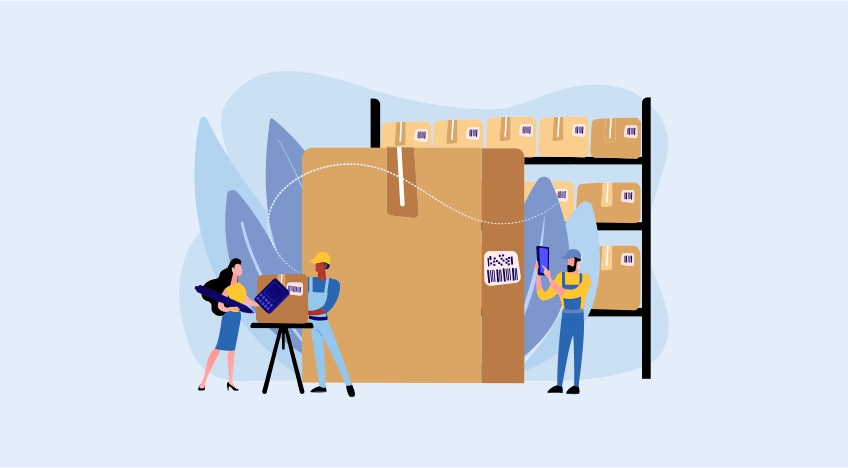
You can fully utilize the Xero inventory features from Magento for effective inventory details thanks to the unique Magento interface with Xero. The data syncing enables you to track the inventory items from your online store and update the stock quantity that is currently available for purchase. You can run reports to determine how well goods are selling thanks to seamless inventory and sales data syncing.
Finance Management
You can get more from Xero’s analytics features by customizing and making forecasts. Additionally, the connectivity enables your employees to process numerous reports in a variety of forms. Additionally, it reduces how long your procedures take to report.
The SYNC module is a feature of the integrator, which helps to maintain data integrity on your systems continuously. To guarantee that you receive data synchronizing based on the data flow mapping, it alerts every problem on Magento and Apparel21. Additionally, the synchronizing places the data in the integration’s center for simple viewing.
Managing accounting data
When handling accounting data, organizations can save time by using a Xero custom integration. Extensions are the mechanism that enables data synchronization between the Magento site and the Xero software and are frequently used during Xero integration projects. If all goes according to plan, the order will be loaded into Xero together with the customer, invoice, credit, and other relevant data points.
It also has a way of determining whether the procedure was successfully integrated into it. Connecting automatically is quite simple after this extra step. Furthermore, a Xero Magento 2 connection offers manual workflows, enabling users to synchronize specific data in an easy-to-use manner.
Conclusion
If you use the Magento platform, a tailored interface with KinCloud can streamline your financial-related operations. Both systems provide reliable, current data and information, from payroll to financial reporting. Contact us to help you automate manual operations, integrate procedures, and establish execution standards, you may centralize and streamline your workflows.