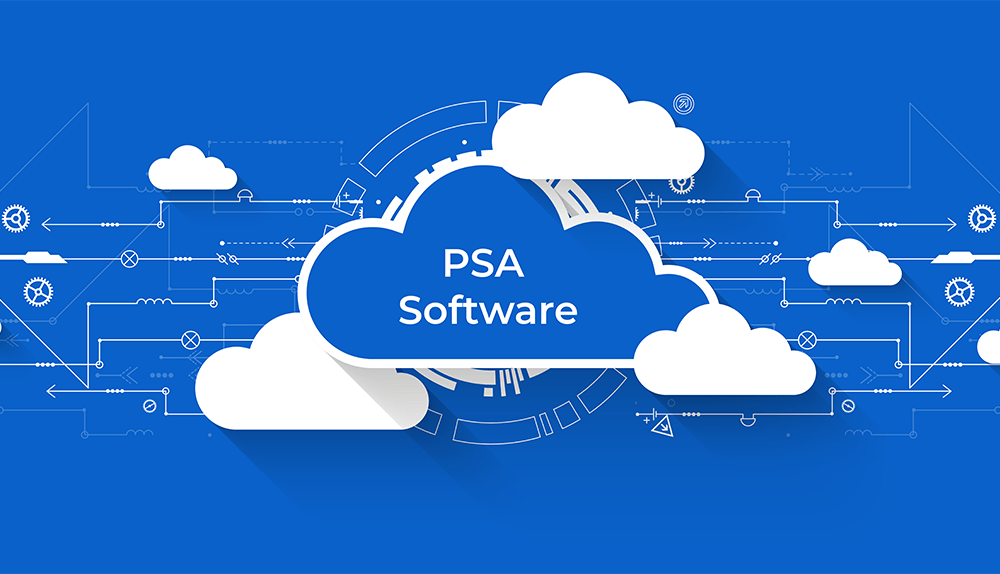PSA (Professional Services Automation) started as a piece of project accounting software that is relatively little known. Nowadays, PSA software has become among the essential parts of an efficiently managed professional services organization, project-based services firm, or consulting business.
►►► See our products: Magento POS, BigCommerce POS, Shopify POS, Phần mềm CRM, Woocommerce POS, Restaurant POS, NetSuite POS, Thailand POS, South Africa POS and Commercetools POS
But while other types of software, such as ERP (Enterprise Resource Planning), Financial Management, and CRM (Customer Relationship Management), are widely understood and well known, PSA software is quite a new category that may be unfamiliar to many people.
What Is Professional Services Automation (PSA) Software?

PSA software is specially developed to support organizations and businesses which deliver managed services or billable projects to their customers.
Typical users of this software are dedicated professional services firms where chargeable engagements are their primary revenue source or organizations with embedded services departments delivering services to support and implement their core product offerings.
Regarding its overarching goal, it provides the operational framework required to run an efficient and connected services business. It allows the business and projects to be run predictably and efficiently, delivers the tools required to manage the people engaged in the delivery of these projects, automates revenue recognition, includes the analytics needed to match resource planning with future demand, etc.
Types of PSA Software

PSA tools are typically cloud-based instead of on-premises products (SaaS, for example).
The cloud approach will reduce the hardware acquisition and management burden of onsite offerings. It will benefit professional services firms that want to avoid onsite technology costs and focus on their core business lines. In addition, the cloud-based PSA software may make it easier for companies to manage increasingly mobile and distributed workforces.
Some providers offer integrated suites that bring together PSA, remote control and remote monitoring & management (RMM) software, whereas others focus on PSA without a broader suite of automation software tools. However, the standalone vendors typically provide integrations with other applications like accounting and CRM.
PSA products delivered as part of an integrated suite can be integrated with third-party offerings. Thanks to that, customers utilizing a PSA product from one vendor can integrate this system with the RMM offering of another vendor.
Who Benefits From PSA Software?
PSA tools was originally developed for the professional services sector, including lawyers, consultants, professional service teams and more. Nowadays, they are widely applied across some project-based industries, such as:
- IT (Information Technology), especially IT services firms.
- Business consulting.
- AEC (Architecture, Engineering and Construction).
- Marketing and Communications, by both internal departments and client-facing agencies.
What Are the Pros and Cons of PSA?

Pros
- Reduce administration and increase billable hours.
- Boost the revenue.
- Better decision making.
- More visibility and more control.
- Remote work is easier.
- Less administrative work.
Cons
- Increased IT footprint and associated costs.
- Lack of templatization.
- Very low opportunities for configurability.
- Unable to complement digital realities.
Conclusion
The pros of PSA software outweighs its cons by far, but you must analyze each aspect carefully to decide if it is desirable and possible to include automated processes in the workflow of your organization.
Want to automate your business processes now? Let’s give KinCloud a try! Beyond PSA apps, it can help teams connect regardless of applications and channels. Plus, its integration platform is built for project managers to track timelines, create automated reports, and manage omnichannel tasks with ease.