The key to customer service is to be efficient and provide support as quickly and effectively as possible. One way to speed up the process for your customers is through customer support ticket automation — a method of handling customer support tasks in an automated way.
►►► See our products: Magento POS, BigCommerce POS, Shopify POS, Phần mềm CRM, Woocommerce POS, Restaurant POS, NetSuite POS, Thailand POS, South Africa POS and Commercetools POS
In this blog post, we’ll discuss why ticket automation can be beneficial for your business and common best practices when implementing ticket automation. By leveraging the power of technology, you can make sure that you’re delivering excellent customer service without sacrificing efficiency or accuracy.
Definition of automated customer service
Anything that enables your customers to resolve issues without speaking to a live person is considered automated customer service. Taking people out of the equation while trying to solve an issue may appear impossible at first. But software has advanced significantly since the days of hurriedly attempting to speak to a person on the other end of an automated voicemail.
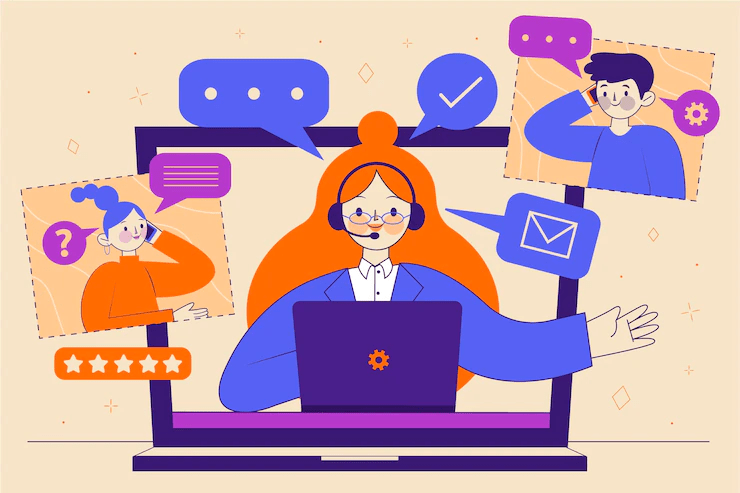
Contrary to people, automated support systems are accessible 365 days a year, 24 hours a day. Additionally, they are less expensive than human customer service personnel. Moreover, they support your customer service staff by managing easy, routine duties and routing tickets to the proper divisions. This frees up your reps so they can provide consumers who actually need human assistance with complete attention.
Aspects of customer support should be automated
Your first line of defense is your automated customer care software. What basic, high-volume tasks do your support staff members spend most of their time on?
These jobs might be
- They were greeting visitors and informing them that their message has been acknowledged.
- Collecting consumer information (such as account numbers) to fill out next forms.
- Encouraging consumers to change their passwords
- Confirming accounts
- Simple solutions for items that don’t function as they should.
- Assigning tickets to the proper representatives in a system.
These kinds of tasks are easy to automate. The best software will manage them all with ease and integrate them into your current processes without any problems.
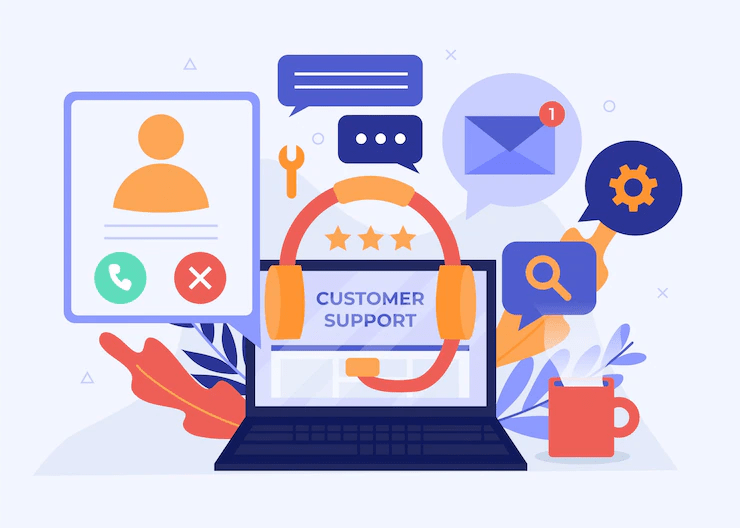
Several customer support ticket automation examples
You might set up any of the following systems based on your requirements:
- Knowledge Base or FAQ page: A searchable list of the most typical client problems.
- Canned responses: A pre-written email that is sent in response to each ticket to reassure clients that your staff is working to fix the problem.
- Pre-written responses: A collection of pre-written answers to the most typical customer inquiries.
- IVR (Interactive Voice Response) system: An automated contact center that identifies keywords and either offers solutions or connects the caller with the most appropriate human representative, depending on the situation.
- An AI (Artificial Intelligence) chatbot is an in-browser chat tool that may respond to client inquiries, point them in the direction of answers, or refer them to the appropriate support channel.
Related Posts:
Some best practices to automate customer support?
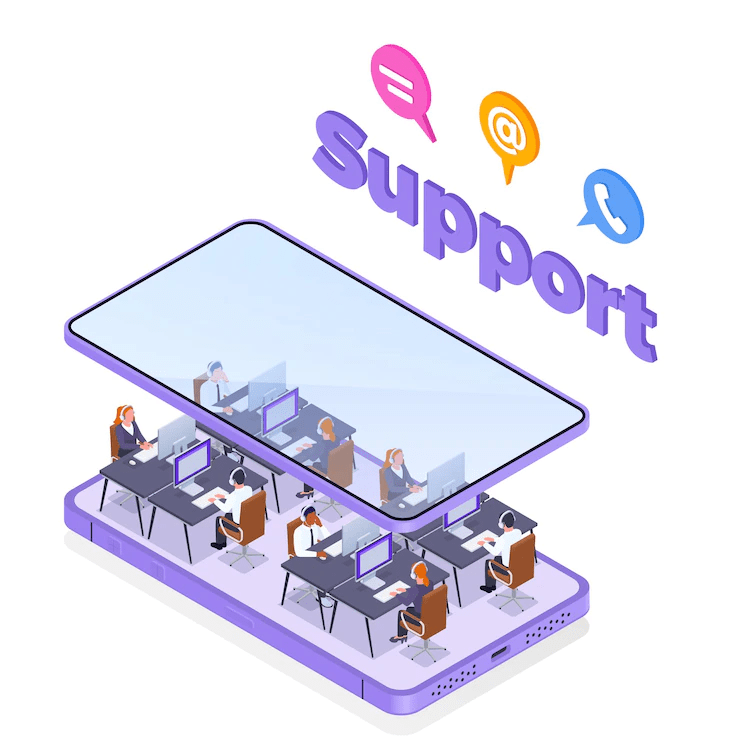
You can’t just pick a capable customer support ticket automation program, set it up, and disappear. The following three crucial procedures must be in place when installing your application to automate customer support:
- Include a consumer “escape hatch”: Give them a simple way to communicate with a human instead of your automated system.
- Get feedback: You can’t repair issues you’re not aware of. Giving your consumers a means to score and submit feedback at the conclusion of every customer care transaction is best practice.
- Audit everything on a regular basis, including your Knowledge Base, your prepared remarks, your phone menu, the chatbot’s responsiveness, etc.
In Conclusion,
At KinCloud, we understand that you can’t afford to waste time on manual tasks when there are so many other things to focus on. That’s why we offer SFA integration and a variety of customizable third-party apps to make your life easier. Contact us today to learn more about how we can help with customer support ticket automation and improve your customer experience.


