It will be much simpler to switch between WordPress and Magento jobs once the integration between the two platforms is complete. Or, to put it another way, you will benefit from the combined functionality of both CMS through a single, user-friendly platform.
►►► See our products: Magento POS, BigCommerce POS, Shopify POS, Phần mềm CRM, Woocommerce POS, Restaurant POS, NetSuite POS, Thailand POS, South Africa POS and Commercetools POS
Why Integrate WordPress and Magento?
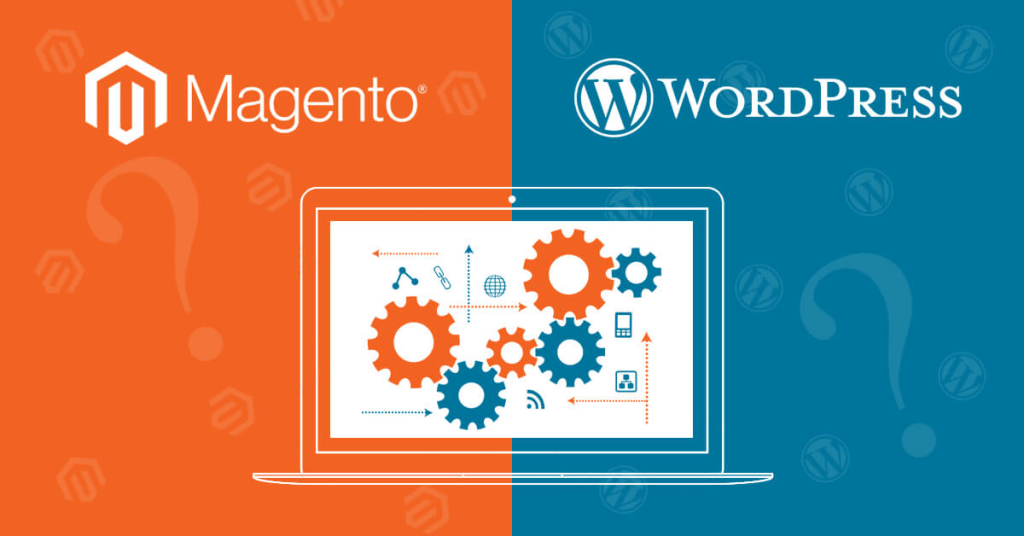
For a wider selection of customization choices, get access to themes for both WordPress websites and Magento stores. Magento WordPress integration uses the capabilities and elements of both systems together, including the navigation menus, cart information, and static blocks.
To increase website traffic to your company, you should use WordPress search engine optimization (SEO) for eCommerce Website items. Magento WordPress integration creates a smooth user experience from blog to the basket that maximizes each step of the consumer flow, from locating the blog posts that promote your products to directing them logically to the checkout page
Simple instructions for effective Magento and WordPress integration
Install WordPress on your Magento store

The process of integrating Magento with WordPress might have been difficult. But you don’t have to write and customize any from scratch because there are numerous plugins and extensions available. The third-party extensions take care of everything. You only need to install WordPress, Magento, and an integration module to be prepared to continue with the stages.
Magento WordPress Integration
This is a free plugin that was created to connect Magento smoothly to WordPress. The best feature of this plugin is that no modifications to Magento WordPress integration are necessary. Easily download the extensions and set up Magento Connect to use them. After installation, you will be given a single password from your Magento login that you can use to configure the backends of both platforms.
Then, you’ll be able to integrate your Magento products with your WordPress posts. With the aid of this plugin, it is also feasible to use the WordPress interface in Magento. All Magento editions, including Enterprise, Professional, and Community, are supported by this plugin.
Mage Enabler
A Magento object can be used by anyone in a WordPress dashboard with the help of the Mage Enabler WordPress plugin. For this extension, functions.php inside the WordPress files has to be modified. To have Magento WordPress integration properly integrated, you may want to seek professional assistance.
Configure WordPress
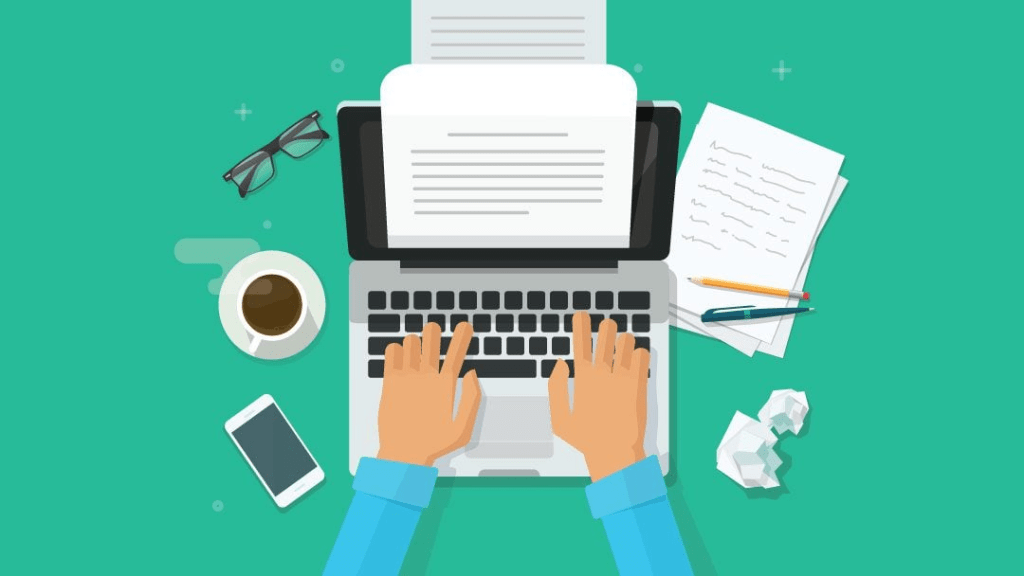
Go to WordPress > Settings in your Magento admin side and set the database settings. Decide if Magento and WordPress should share a database. This will have been your choice when you installed WordPress. If so, add the wp_ table prefix for WordPress. Decide whether to use your Magento template on the WordPress blog or website.
Seeking professional support
Don’t worry if you can’t manage all of these challenging technical steps. Simply contact a reputable firm and delegate the remainder of the Magento WordPress integration process to them. The benefit of consulting a professional is that you will not be concerned about the speed or caliber of their work. A seasoned agency will complete tasks quickly and with few mistakes.
Conclusion
Magento WordPress integration is the best option for every modern e-commerce company, especially those with a strong Magento-powered store and an engaging WordPress blog. Each system has its advantages. Therefore combining them will improve your online store’s performance. Contact us to learn more about Magento and WordPress integration.


