Office automation software is one of the most invaluable tools that modern businesses can take advantage of. It helps streamline business processes and enables employees to achieve better results faster.
►►► See our products: Magento POS, BigCommerce POS, Shopify POS, Phần mềm CRM, Woocommerce POS, Restaurant POS, NetSuite POS, Thailand POS, South Africa POS and Commercetools POS
In this blog post, we will provide a comprehensive overview of office automation software, discuss its definition, and provide examples so you can take advantage immediately.
What is office automation software?
Office automation is observing data move about independently, free from human interference, mistakes, and inconsistencies. To complete fundamental daily routine tasks and operations, it is necessary to develop, gather, store, analyze, and exchange sensitive office data utilizing an automated tool.
Office automation software is a device that enables data to transfer automatically from one system to another without errors and human involvement. These solutions assist companies in securely gathering, managing, and analyzing data to carry out routine operations and procedures. Therefore, it enhances and automates current business practices.
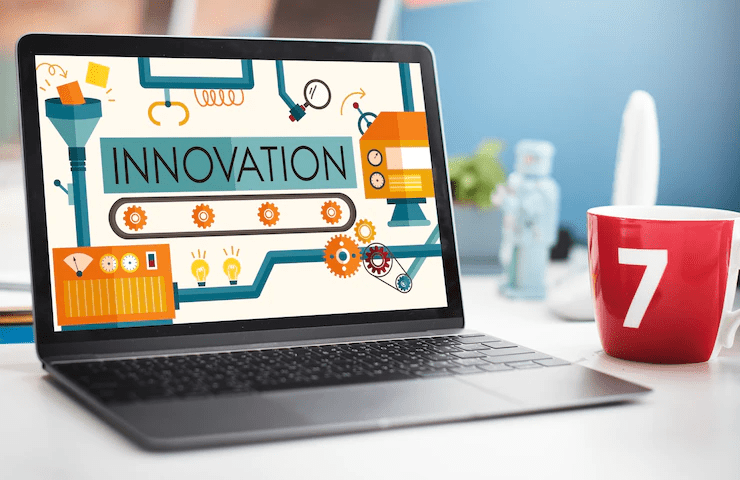
Features of office automation software
Straightforward workflow designer
Create your processes before using an office automation technology for the first time. How simple is it? Can you logically put together the steps to complete a process? If it takes you more than five minutes to figure it out, you should move on to the following choice.
Mobile compatibility
All of your tools should be mobile, just like your office is. The office automation tool you select need to function equally as well on a person’s phone while on a trip as it does on a PC in the main office, whether you have remote workers or you simply want to check in while waiting for a flight.
Integration with other software
You are using other applications in addition to office automation software. Just to name a few, you have your finance software, a CRM, a marketing automation platform, and your internal database. You require a tool that doesn’t only exist for you when you depend on so many different systems.
►►► See our products:
Reports and analytics
Using additional tools to track your process data would be time-consuming and pointless. Why not create a single software program with integrated reporting and analytics features? These days, top office automation solutions include this capability as a standard component of their offerings.
Access control options
You should control access to your company’s workflows, just as you restrict access to your office space.
Access control will be one of the key aspects of a successful workflow automation system since it recognizes the importance of this delicate need. Consider this feature while choosing office automation software for your company.

Examples of office automation software
Electronic publishing
The most popular type of office automation is electronic publishing. This category contains business supplies like word processing and desktop publishing software that have become essential in our personal and professional lives.
Electronic communication and collaboration tools
Organizations will increasingly use office automation technologies that improve communication as remote labor of some kind becomes more common. Examples of typical ones are collaboration tools like Slack and video conferencing services like Zoom or Microsoft Teams.
However, low-code development tools like business process management (BPM) software will also aid firms in streamlining their operations in addition to these office automation solutions.
Image processing and document storage
Solutions for image processing and document archiving include imaging equipment like scanners and video capture cards and technology like document workflow management systems.
Continued use of paper-based or non-standardized procedures results in unnecessary expenditures, lost productivity, expensive blunders, and organizational compliance problems.

Office management
This group of technology comprises solutions for task and schedule management in offices. Organizations can quickly assign tasks, keep track of them, and gather and evaluate performance data with task management. BPM solutions advance office automation by enabling businesses to make changes at the process level.
In Conclusion,
Office automation software can save your business time and money. It allows you to manage your office tasks more efficiently and effectively. If you are looking for a way to improve your office productivity, we suggest you consider investing in office automation software. Contact us today to learn more about our products and how they can benefit your business.


