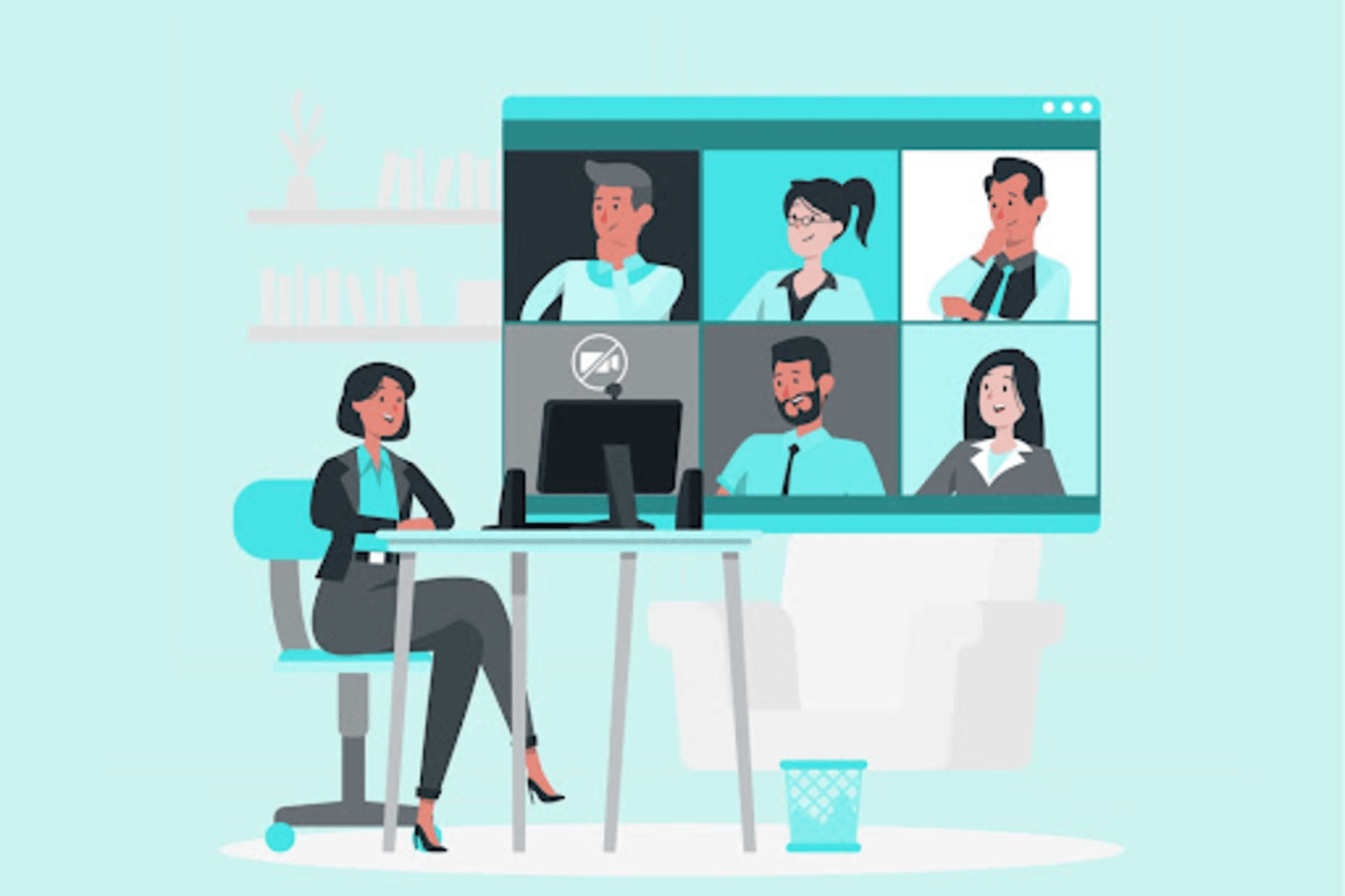Automation is becoming a daily practice in many firms and businesses. Both large-scale, small, and medium businesses are leveraging automation power to increase their productivity while reducing costs simultaneously.
►►► See our products: Magento POS, BigCommerce POS, Shopify POS, Phần mềm CRM, Woocommerce POS, Restaurant POS, NetSuite POS, Thailand POS, South Africa POS and Commercetools POS
Whether getting apps to help with data reporting and screening candidates or downloading accounting software, automation is taking over the workplace. But it does not mean that an organization has reached automation. Your organization can reach full-scale automation if it implements an office automation system (OAS).
Today, we will cover the definition and benefits of office automation and, most importantly, tips on using it.
What Is an Office Automation System?

“Office automation” describes the computer software and systems used to collect, store, alter, transfer, and use office information to execute tasks. Office automation helps to manage data.
OAS facilitates data movement from one system to another without human intervention. No human intervention means there is no risk of manual error.
OAS greatly aids in gathering data, analyzing security, and accomplishing daily tasks efficiently. Its goal is to automate and optimize all business processes and procedures. Organizations can thus reduce manual effort and save on time and cost in storing a large volume of data.
Here are some examples of office automation systems:
- Voice mail.
- Send Email.
- Word processing.
- Image processing.
- Office management.
- Videoconferencing.
- Multimedia systems.
- Desktop publishing.
Pros And Cons Of Using an Office Automation System
Pros
- Reduce manual effort to do daily tasks.
- Minimize human and manual errors.
- Decrease processing time to complete tasks.
- Enhance transparency and process improvement abilities.
- Make decisions better based on data and forecasts.
- Enhance metrics and KPI monitoring.
- Increase employee communication and satisfaction.
- Results in customer service are better.
Cons
- Initial investment costs may hinder your organization from automating processes.
- Your organization will become reliant on automated and electronic processes.
- Some organizations need the skillset to manage office automation efforts.
- Automating the wrong processes can happen.
- Reduce team or customer interaction if automating some high-value processes.
5 Tips on Using Office Automation

Calculate ROI
Don’t use automation just because everyone else is doing it. Instead, you should invest in automation after calculating its ROI by answering the following questions:
- How much does software/app/tool cost?
- What is the cost of implementation?
- What is its running cost?
- What are employees’ training and development costs?
- Will it be more efficient than your workforce?
Easy To Use
Creating workflows used to be the primary responsibility of hard-core system coders. So, many workflow software and tools assumed users would also be programmers. But modern office automation systems should start with the business users in mind instead of the coders.
When you try an office automation tool, start by trying to make your workflows. If you can’t master it within the first five minutes, moving on to the next option is best.
Above all, you should choose something that fits into your already established processes rather than complicating things and requiring you to adjust many already established systems.
Mobile Compatibility
It is always wise to choose office automation tools that are mobile-compatible. They allow you to see how things run while sitting at the airport waiting for your next flight.
You also don’t need to shorten your trip to Ha Long Bay just to return to the office to complete a task. As long as your firm has applied a fully automated office system, all you need to do is sign in, get your task done and get back to enjoy your trip.
Integration With Other Software
You should choose an option that won’t require spending a little bit of time transferring data from one system to another. So it should be compatible with your already established systems. If not, it is not worth your efforts and time.
Access Control Options
Just like limiting access to your office premises, you should also set access privileges for your business workflows. An ideal workflow automation system should have access control as part of its features. Pay attention to this capability when choosing office automation tools for your organization.
The Bottom Line
Office automation is an excellent way to improve performance and lower costs. A thoroughly planned and well-implemented automation will push your organization in the right direction. Let KinCloud.io, a reliable office automation tool, help you automate numerous business tasks to save you time!