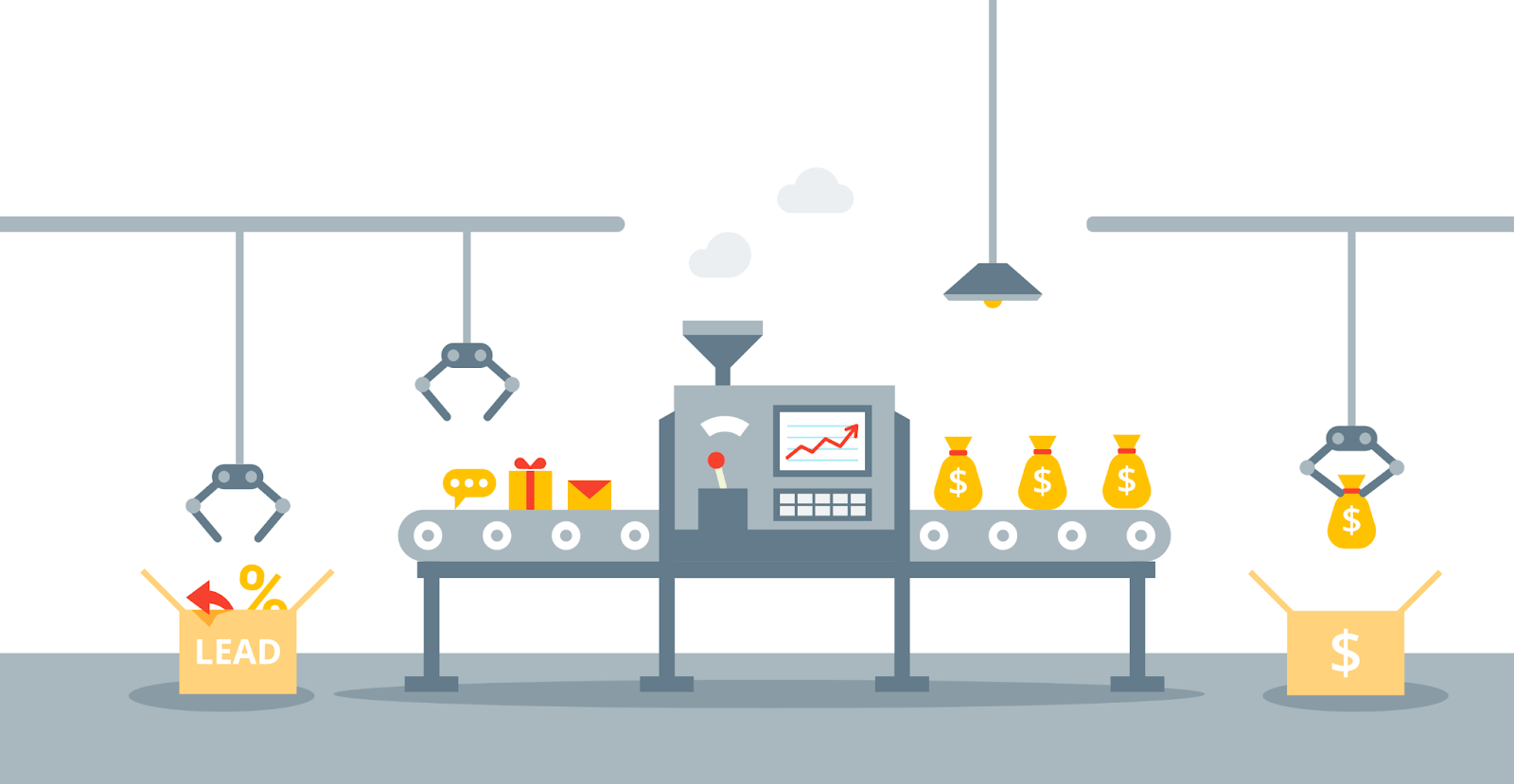If you consider CRM (Customer Relationship Management) and SFA (Sales Force Automation) to be the same, you are not alone. While SFA vs CRM are sometimes interchangeable, they belong to two software sets. Each has its distinct function and doesn’t play the same role in a company (especially in Retail Organizations).
►►► See our products: Magento POS, BigCommerce POS, Shopify POS, Phần mềm CRM, Woocommerce POS, Restaurant POS, NetSuite POS, Thailand POS, South Africa POS and Commercetools POS
But why does this confusion arise? Some software providers use these terms interchangeably or even create software that has overlapping features. This confuses many users, who sometimes acquire an SFA with a CRM functionality or vice versa, which unfortunately does not deliver against all their requirements.
So what is the difference between CRM vs.SFA? Let’s scroll down to see more.
What is Customer Relationship Management (CRM)?

Nowadays, the CRM tool is prominent among enterprise management software and essential to organizations’ overall business strategy. From the beginning, when its early versions were relatively unsophisticated, it has shown great potential in efficiently managing customer service.
One of the primitive functions of CRM tools is detailing the customer profile. Many of today’s CRM software has been designed to present dashboards with detailed insight into client actions and preferences collected by call center attendants when conversing with clients.
Historical is another crucial function. It includes extensive reports that organizations can create on client behavioral data, their buying information, and their previous experience with these organizations.
Everything is stored as individual accounts, which will help the salesperson understand the motivations and buy triggers of the client relating to their business.
What is Sales-Force Automation (SFA)?
As its name indicates, SFA, or sales force automation, is a function that automates multiple sales processes by software tools. It may be part of a CRM system or a function of separate tools to automate select sales tasks.
CRM and SFA aren’t the same things. CRM software supports sales and marketing efforts to monitor buyer journeys, provide customer support, identify revenue opportunities, and so on. In other words, a CRM tool will track, organize, and nurture customers and leads.
Only some functions of CRM software include automation of tasks, although automation tools are typically available for specific tasks. The job of SFA tools (or an SFA feature in a CRM system) is to automate tasks.

As mentioned above, many providers are now creating software with overlapping features to bring both the pros of SFA and CRM into an application like KinCloud. That way, they can help sales managers and other department heads to cooperate frictionlessly.
What Are the Differences between SFA and CRM?
| CRM | SFA |
| Focus on Work Management | Focus on Opportunity Management |
| Activities can be viewed or filtered with different perspectives. | Activity lists are found within accounts. |
| Customer profiling, including behavior data, purchasing history, and so on. | Provide actionable targets and goals for every sales team member. |
| Track communication with customers. | Record calls and lead general activities. |
| Store account data, e-commerce communications, etc. | Store contact information. |
| Track the responses to marketing and sales. | Schedule and track the appointments. |
| Monitor services and support interactions. | Manage pipe-lining, workflows, and opportunities. |
Conclusion
Now, the answer is which software to utilize in which case. For that, it is essential to be aware of the features of each tool and how it fits your business needs.
A CRM platform can do some of the tasks accomplished by SFA. Many organizations boost their growth by leveraging CRM platforms through CRM customization and integrations. It will help with prospecting, contact management, collaborative selling, streamlining customer relationships, and more.
Never only rely on SFA since it is responsible for starting the sales process. Afterward, CRM will take over and retain customers for years. For the best features of CRM and SFA, companies are utilizing integration platforms like KinCloud, which is built to accommodate both automation and management tasks for every department.